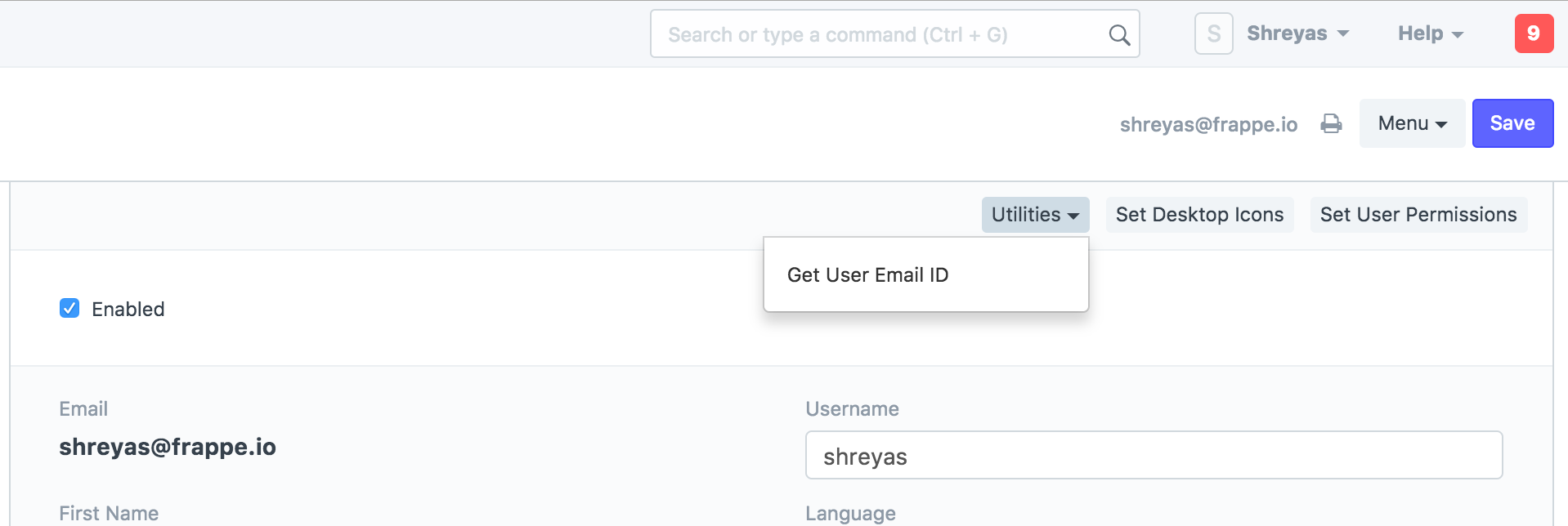Adding Custom Button To Form
To create a custom button on your form, you need to edit the javascript file associated to your doctype. For example, If you want to add a custom button to User form then you must edit user.js.
In this file, you need to write a new method add_custom_button which should add a button to your form.
Function Signature for add_custom_button(...)
frm.add_custom_button(__(buttonName), function(){
//perform desired action such as routing to new form or fetching etc.
}, __(groupName));
Example-1: Adding a button to User form
We should edit frappe\core\doctype\user\user.js
frappe.ui.form.on('User', {
refresh: function(frm) {
...
frm.add_custom_button(__('Get User Email Address'), function(){
frappe.msgprint(frm.doc.email);
}, __("Utilities"));
...
}
});
You should be seeing a button on user form as shown below,